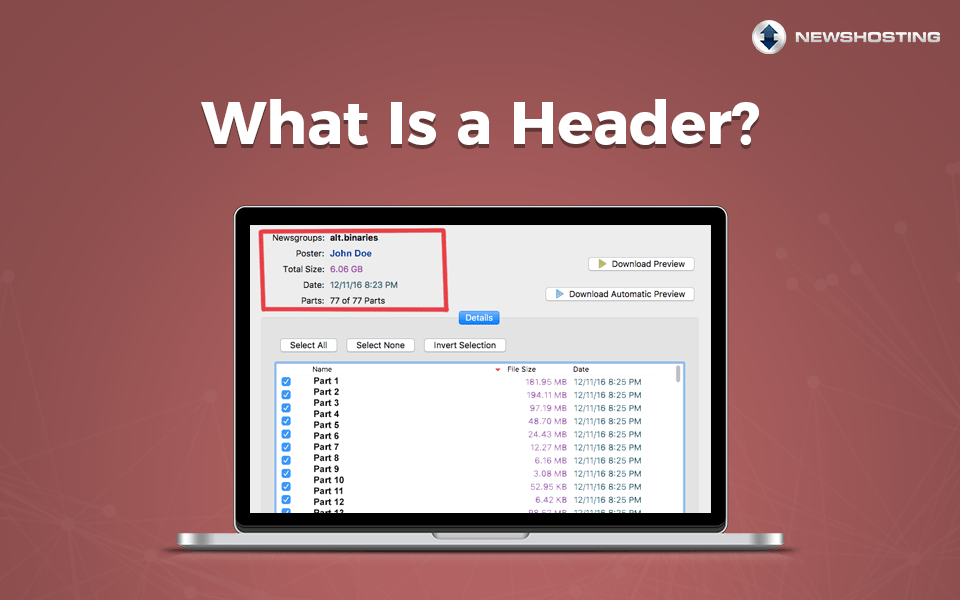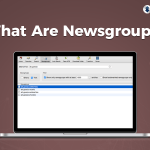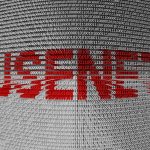To interact with newsgroups, it is vital that you understand a newsgroup’s post structure. There are three main parts of a newsgroup post. The first of part is a header. So what is a header, how is it formatted, and how does it relate to other parts of a newsgroup post? We explain.
What is a Header?
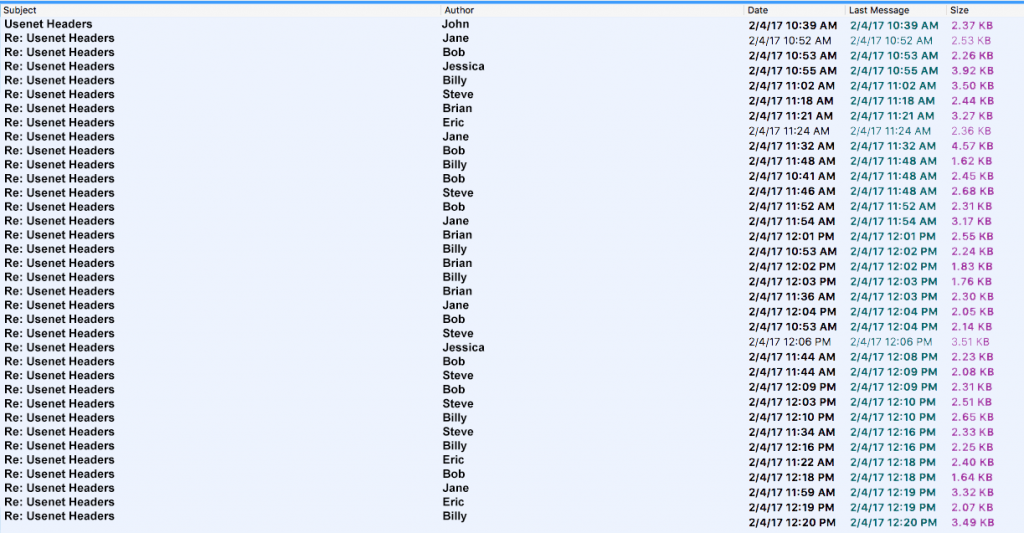
A header is the top part of a newsgroup post. It contains identifying information anyone can use to learn more about the post. You can use this information to quickly reference certain details about a post, and deal with it efficiently.
All posts contain main points in the header, including:
- Post subject
- Newsgroup
- Author of post
- Date posted
- Organization
- Number of lines in the message
Sometimes organization and lines may be omitted in the visible header. By scanning the header, you can tell if the post is something you want to spend time reading. This is useful for filtering out undesirable posts. You may, for example, encounter many similar posts that you find irrelevant to your own personal interests. If you recognize patterns in their headers, you will be able to avoid those posts altogether. You can also program your newsreader to filter out posts according to header details. This can save time, allowing you to find what you’re really looking for, faster.
Depending on the newsreader you’re using, it may not show you headers, unless you make a specific request to see them. Other newsreaders only show part of the header, portions that have been automatically selected as the most important or useful. Every newsreader is different, but oftentimes you can tinker with your settings so that you always see the full header.
Headers vary depending on post type. If the post is a text post, the header will resemble the identifying information found in an email. If the post is a binary, the header will contain the same basic information, but may be formatted more like a list.
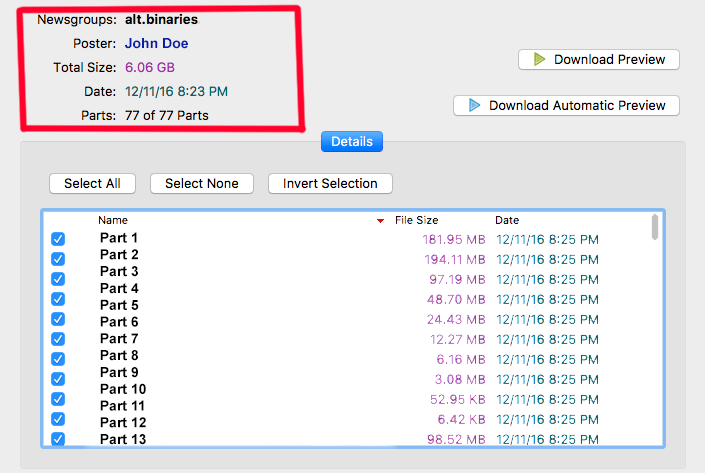
Others Parts of a Post
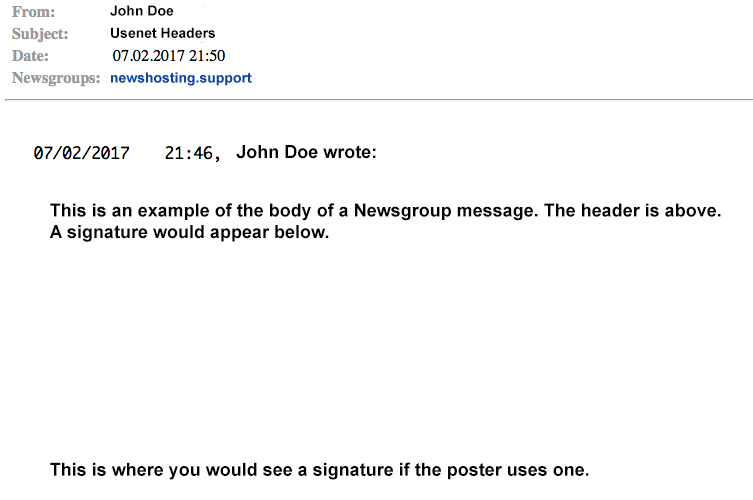
Below the header are other portions of a post. First up is the body, which is exactly what it sounds like: the contents of the message. In text newsgroups, the body of a posts will be in plain text. There is the possibility that some bodies will contain HTML. Sometimes, bodies have a URL or web address, usually that’s hyperlinked so you can click on it and go to the webpage automatically. For binary posts, the body of a post will be the individual parts of a binary in list form.
At the bottom of each article may be a signature– a small repeated identifying element that associates a post with a poster. You won’t always see a signature, because this element is optional, but it’s a popular thing to include. Most people included their name, email, website address or maybe a social media page.
If you choose to use a signature, keep in mind it will automatically be included at the bottom of all your posts, even though you won’t see it. People who read your articles on a regular basis will keep seeing the same thing. As a general rule of thumb, you should keep your signature as brief as possible, because longer ones can be annoying. Four lines or fewer is a good length.