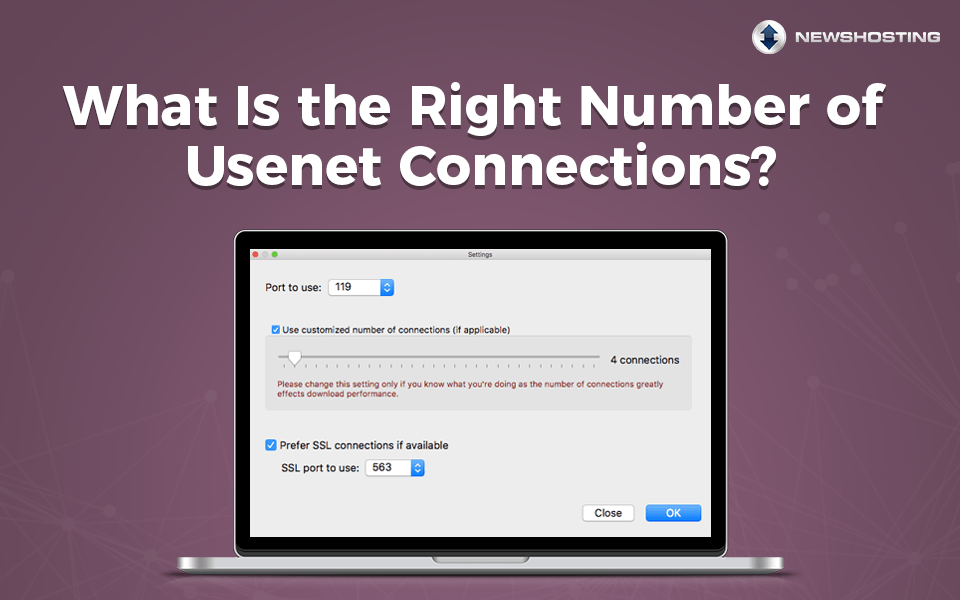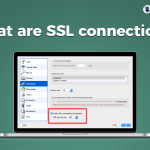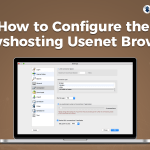Usenet is a lot like the World Wide Web, but it has a few features without an analogous World Wide Web concept. When configuring server settings in your newsreader, you may be prompted to enter or adjust the number of connections. New users may be perplexed by this prompt. Connections are crucial to maximizing newsreader efficiency, though, so it’s important that you utilize them properly. We explain what connections are, how to set the optimal number of connections, if there is a magic connections number, and how to troubleshoot connection issues.
Usenet is a lot like the World Wide Web, but it has a few features without an analogous World Wide Web concept. When configuring server settings in your newsreader, you may be prompted to enter or adjust the number of connections. New users may be perplexed by this prompt. Connections are crucial to maximizing newsreader efficiency, though, so it’s important that you utilize them properly. We explain what connections are, how to set the optimal number of connections, if there is a magic connections number, and how to troubleshoot connection issues.
What Is a Usenet Connection?

Usenet servers, like web servers, are engineered to handle thousands upon thousands of data transfers at a time. Because the servers can handle such data requests, users are not limited to just one download at a time. To perform multiple downloads simultaneously, users can spread their downloads over a multiple concurrent connections. This number of connections isn’t infinite, though.
Limits are placed on how many connections each user can set. This prevents one user from hogging all of the access to a server. Newshosting allows 30 or 60 connections, depending on your account. The Newshosting Lite and Unlimited plans both allow up to 30 connections, while the Newshosting XL Powerpack includes 60 connections.
How Many Connections Should I Use?

Your newsreader will likely come preconfigured with only one connection. A newsreader that only uses one connection will be completely functional, but it may not be as efficient as it could. To achieve the most efficient Usenet experience possible, you will need to adjust your connection number. So, if you have 30 available connections, should you set your connection number to 30? Not necessarily.
You should only use as many connections as needed to maximize the speed of your internet connection. That’s why using the maximum number of connections is not always recommended. Occasionally connections timeout. The more connections you use, the more difficulty a server may have in recognizing connection timeouts.
To test how many connections you should be using, slowly increase your number of connections. Use a speed test to check your bandwidth usage. Increase your number of connections until you use all available bandwidth. Once you do use all of your available bandwidth, slowly decrease your number of connections. When your bandwidth usage also drops, stop. You have found your perfect number.
Is There A Magic Number?

Checking your bandwidth usage will let you know exactly how many connections you should be using. Ultimately, however some users just want to pick a number and leave it. Your personal internet connection speed is one of the most important variables in factoring your connection number, so unfortunately there is not a magic number that will be perfect for everyone. There is a general consensus that four connections is sufficient for most users, though.
Troubleshooting Connections

Connections and Usenet speed are closely related. Therefore, if you are suffering from slow Usenet speeds, connections are one of the first things you should check. The most important rule is that you should not exceed your connection allotment. If you have 30 available connections, for example, do not attempt to use 35. Doing so will result in a newsreader error.
If you are not exceeding your connection allotment, run a speed test. This will indicate if you are using all of your available bandwidth. If you aren’t, increase and/or decrease your connections until you maximize your bandwidth, as mentioned above.